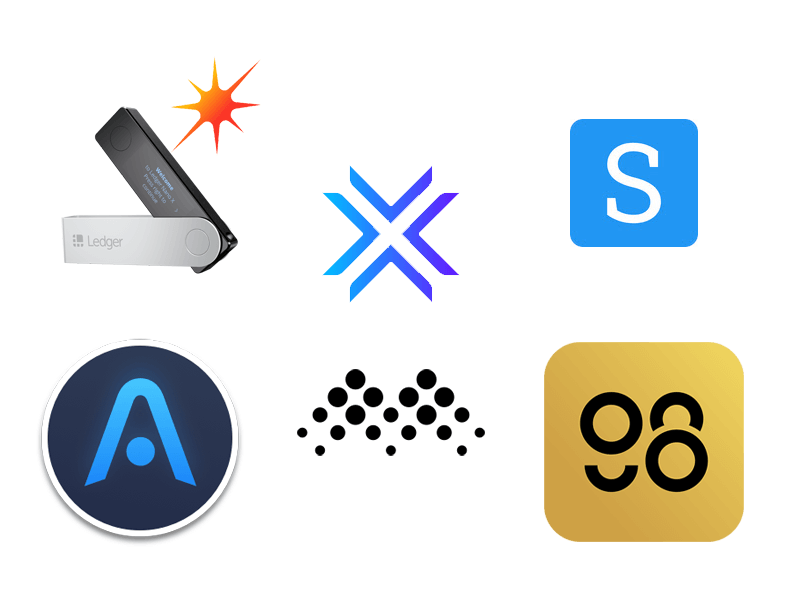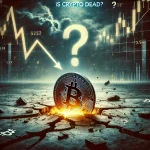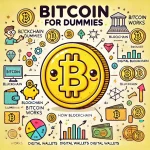Solana’s blockchain ecosystem continues to expand with its fast transaction speeds, low fees, and unique NFT and DeFi platforms. As the popularity of Solana grows, selecting a reliable wallet becomes essential for securely managing your SOL and Solana-based assets. In this guide, we review the top 10 Solana wallets, highlighting their features, pros and cons, and offering essential tips on how to safely store your wallet. Whether you’re new to crypto or a seasoned Solana user, this article will help you find the ideal wallet for managing, staking, and trading your assets.
Why Use a Solana Wallet?
A dedicated Solana wallet provides key advantages that make it a necessary tool for anyone interacting with the Solana blockchain. Here’s why:
- Secure Storage: Solana wallets ensure that SOL tokens and related assets remain safe from unauthorized access and hacking, particularly when using hardware (cold) wallets that store private keys offline.
- Easy Access to the Solana Ecosystem: Solana wallets enable seamless interaction with Solana’s decentralized finance (DeFi) applications, NFTs, and other decentralized apps (DApps), enhancing the user experience.
- Fast, Low-Cost Transactions: Known for low fees and quick transactions, Solana wallets allow users to capitalize on these benefits, making frequent trading or DApp interactions more efficient.
- Staking and Passive Income: Solana operates on a Proof-of-Stake (PoS) blockchain, allowing users to stake SOL and earn rewards. Many Solana wallets feature staking options, providing a straightforward way to generate passive income.
- NFT and Token Management: With Solana wallets, users can store, manage, and display their NFTs and other Solana-based tokens, making it easy to engage in Solana’s growing NFT ecosystem.
- Non Custodial: Non-custodial Solana wallets give users full control over their private keys, ensuring that only the owner has the ability to authorize transactions.
Best Solana Wallets
Let’s dive into the best Solana wallets for securely storing, managing, and staking your SOL tokens and Solana-based assets.
1. Coinbase Wallet – Best for Beginners
- Platforms: Android, iOS, Browser Extension
- Type: Non-custodial, Hot Wallet
Coinbase Wallet is a popular choice for beginners, offering a user-friendly interface and support for Solana, Ethereum, Bitcoin, and other major blockchains. This wallet is available on both mobile and desktop, with seamless integration to the Coinbase exchange, allowing for easy transfers between wallet and exchange accounts. Users can also integrate with Ledger for added security.- Pros: Simple interface; multiple chain support; in-app trading
- Cons: Not open-source
2. Exodus – Best for Versatile Use
- Platforms: Windows, iOS, Android, Browser
- Type: Non-custodial, Hot Wallet
Exodus is a multi-chain wallet that supports popular cryptocurrencies, including BTC, ETH, and SOL. It’s available on desktop, mobile, and browser platforms, with an intuitive design that includes staking and trading features. Exodus also integrates with the Trezor hardware wallet and offers direct access to Solana DApps.- Pros: Low fees with Solana Pay; no SOL staking fees
- Cons: Lacks two-factor authentication (2FA)
3. Ledger Wallet – Best Hardware Wallet for Beginners
- Platforms: iOS, Android, macOS, Windows
- Type: Non-custodial, Cold Wallet
Ledger Wallet is a leading hardware wallet that offers secure, offline storage for Solana and other digital assets. Available in models like Ledger Nano S Plus and Ledger Nano X, it integrates with the Ledger Live app, which simplifies asset management and allows staking SOL directly from the app.- Pros: High security; affordable models; compatible with Phantom and Solflare
- Cons: Requires purchase
4. Atomic Wallet – Best for Staking
- Platforms: Windows, macOS, Android, iOS
- Type: Non-custodial, Software Wallet
Atomic Wallet supports a wide variety of cryptocurrencies and offers built-in staking for SOL and other PoS tokens. Its user-friendly interface and decentralized exchange, Atomic Swap, make it a solid choice for both beginners and experienced users interested in staking and trading.- Pros: Supports 1,000+ assets; strong staking options
- Cons: No cold wallet integration; lacks multi-signature and 2FA
5. Math Wallet – Best for Versatility
- Platforms: Android, iOS, Browser Extension
- Type: Custodial, Hot Wallet
Math Wallet is a multi-purpose wallet supporting over 100 blockchains, including Solana, Ethereum, and Bitcoin. It’s packed with features like MathGas (a gas tracker), MathVault (staking pool), and an integrated DApp store. Math Wallet also offers a demo account, allowing users to explore features without risking real funds, and it’s compatible with Ledger for extra security.- Pros: Demo account for beginners; supports 100+ chains; all-in-one app with DApp store
- Cons: Custodial, so users don’t own their private keys
6. Glow Wallet – Best for iOS
- Platforms: iOS, Android, Browser Extension
- Type: Non-custodial, Hot Wallet
Glow Wallet, designed primarily for iOS, offers unique features like Safari integration, iCloud backups, and spam-token burning. It also has a built-in NFT gallery, making it perfect for iPhone users who want to manage and display their NFTs easily.- Pros: Tailored for iOS and NFT users; no-fee swaps
- Cons: Limited to Solana; mainly iOS-focused
7. Solflare – Best for Experienced Users
- Platforms: iOS, Android, Browser
- Type: Non-custodial, Hot Wallet
Solflare is a robust Solana wallet for experienced users, supporting staking, NFT storage, and Ledger HD wallet integration. Known for its comprehensive Solana ecosystem access, Solflare is compatible with Solana-Pay and may soon integrate with the Solrise platform.- Pros: Complete Solana access; potential investment platform integration
- Cons: Limited to the Solana network
8. Trust Wallet – Best User Experience
- Platforms: Android, iOS
- Type: Non-custodial, Hot Wallet
Trust Wallet’s simple interface and multi-chain support make it ideal for users with diverse crypto holdings. It supports popular blockchains like Solana, Ethereum, and Polygon, with seamless NFT and DeFi access for managing assets on the go.- Pros: Beginner-friendly; supports multiple blockchains
- Cons: Browser extension only available for Chrome
9. Slope Wallet – Best for Solana DeFi
- Platforms: Android, iOS, Browser
- Type: Non-custodial, Hot Wallet
Slope Wallet is designed for users engaging with Solana’s DeFi ecosystem, supporting SOL, SPL tokens, and Solana DApps. Its cross-device compatibility and smooth NFT display make it ideal for Solana’s DeFi and NFT enthusiasts.- Pros: Cross-platform; user-friendly interface
- Cons: Requires additional security
10. Ellipal Titan Wallet – Best Air-Gapped Wallet
- Platforms: iOS, Android
- Type: Non-custodial, Cold Wallet
The Ellipal Titan Wallet is known for its air-gapped technology, providing high security for over 10,000 tokens. With features like two-factor authentication and a self-destruct mechanism, it’s a top choice for users prioritizing security and long-term storage.- Pros: High level of security; extensive token support
- Cons: Expensive; lacks desktop app
How to Store Your Solana Wallet Safely
Securing your Solana wallet is essential to protect your assets. Here are some best practices:
- Choose a Reliable Wallet: Pick a wallet with strong security features and good reviews. Hardware wallets like Ledger are ideal for long-term storage.
- Set a Strong Password: Use a secure, unique password, and consider a password manager to store it safely. Avoid common or easily guessed passwords.
- Enable Two-Factor Authentication (2FA): For software wallets, enable 2FA to add an extra layer of protection.
- Store Private Keys and Seed Phrases Offline: Write down your private key or seed phrase and store it in a secure location offline, such as a safe. Avoid digital storage, which can be compromised.
- Use Hardware Wallets for High-Value Assets: If you hold significant assets, a hardware wallet is the safest option as it keeps private keys offline.
- Avoid Public Wi-Fi and Untrusted Devices: Only access your wallet on secure networks and trusted devices to reduce the risk of hacking.
- Keep Software Updated: Regular updates include security patches that protect against new threats.