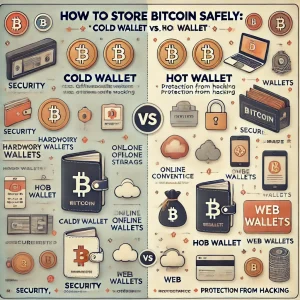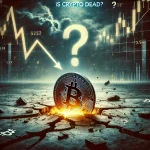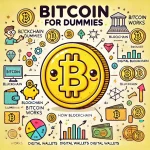Cryptocurrency wallets are essential tools for storing, sending, and receiving digital assets like Bitcoin and Ethereum. Whether you’re a beginner or a seasoned investor, understanding how to use a crypto wallet is crucial for keeping your coins safe and accessible. This guide will walk you through the basics of crypto wallets, how to set them up, and how to use them for your transactions.
What Is a Crypto Wallet?
A crypto wallet is a digital tool that stores your cryptocurrencies and helps you manage them. It doesn’t physically store the coins but holds the private and public keys you need to access your crypto on the blockchain. These wallets allow you to send and receive crypto assets, manage your balances, and even interact with decentralized applications (dApps) in some cases.
There are two main types of crypto wallets: hot wallets (connected to the internet) and cold wallets (offline storage). We’ll explore both types and help you choose the right one for your needs.
Choosing the Right Crypto Wallet
When selecting a wallet, it’s important to consider your level of experience, security needs, and how often you plan to use your cryptocurrency. Here are the main types of wallets to consider:
- Hot Wallets (Online): These wallets are connected to the internet, making them more convenient for frequent transactions but also more vulnerable to hacks. Examples include mobile wallets, web wallets, and desktop wallets.
- Cold Wallets (Offline): These wallets store your crypto keys offline, offering maximum security. They are best for long-term storage. Hardware wallets and paper wallets fall into this category.
Depending on your usage, you might want to combine a hot wallet for daily transactions with a cold wallet for long-term holdings.
How to Set Up a Crypto Wallet
Setting up a crypto wallet is a straightforward process. Here’s how you can do it in a few steps:
- Download or Purchase the Wallet:
For hot wallets, download the app or software from the provider’s official website or app store. If you’re opting for a hardware wallet, purchase one from a reputable vendor. - Install and Launch the Wallet:
Follow the installation instructions for your wallet. Once installed, open the wallet application. - Create a New Wallet:
Most wallets will give you the option to create a new wallet. When you do this, the wallet will generate a private key (secret) and a public key (your wallet address). - Backup Your Private Keys:
This is the most important step. Your wallet will likely provide you with a recovery phrase (usually 12-24 words). Write this down and store it in a safe place. Never share your recovery phrase with anyone. - Set Up a Password:
Secure your wallet with a strong password or PIN. This adds an extra layer of security for hot wallets.
How to Send and Receive Cryptocurrency
Once your wallet is set up, you can start sending and receiving crypto. Here’s how it works:
Receiving Cryptocurrency:
- Get Your Wallet Address:
Every crypto wallet comes with a public address, which you’ll need to receive funds. Simply copy your wallet’s address or scan the QR code provided by your wallet. - Share Your Address:
Share this address with the person or platform sending you cryptocurrency. Make sure the sender knows the correct network (e.g., Bitcoin or Ethereum) to avoid mistakes. - Confirm the Transaction:
After the sender initiates the transfer, wait for the network to confirm the transaction. The time for confirmation depends on the blockchain being used.
Sending Cryptocurrency:
- Enter the Recipient’s Address:
To send cryptocurrency, open your wallet and input the recipient’s wallet address. Make sure the address is correct, as crypto transactions are irreversible. - Enter the Amount:
Specify the amount of cryptocurrency you want to send. Double-check the amount before proceeding. - Pay the Network Fee:
Most transactions will require a small network fee (also called a gas fee), which is paid to the blockchain miners who process the transaction. - Confirm and Send:
Review all the details and hit “Send.” Your wallet will display a confirmation, and you can track the transaction until it is completed.
Tips for Keeping Your Crypto Wallet Secure
Keeping your wallet secure is essential for protecting your digital assets. Here are some top tips:
- Use Two-Factor Authentication (2FA): For online wallets, always enable 2FA to add an extra layer of security.
- Keep Private Keys Offline: Never store your private keys or recovery phrase online, in your email, or on cloud storage.
- Regularly Update Your Wallet Software: Always ensure you’re using the latest version of the wallet software to avoid security vulnerabilities.
- Use Hardware Wallets for Large Holdings: For substantial crypto investments, use a hardware wallet that keeps your private keys offline.
By following these steps and security tips, you can confidently manage your cryptocurrencies with a crypto wallet. Whether you’re buying, selling, or holding, a secure wallet is the foundation of your crypto journey.